HOW TO (ERROR 2908) WHEN INSTALL COREL DRAW X5
Hi
friends meet again with new tricks and tips, this one also from my
experience that when I was asked to help a friend install corel draw x5
on his laptop,
Ok, I start with the click setup forwarded to the process of corel,
after waiting a few moments later appeared "Error 2908.Could not register component"
1. Open / Clik Start WINDOWS (top left corner)
2. Find Control Panel
3. Find Program (uninstall program)
4. Select Microsoft .Net Framework
Wait until the process is complete uninstalll
Once, I tried to install again corel draw x5, and managed to complete.
Thus this piece of tricks and tips, good luck.
Thank you for your visit my blog. If you have the time please read the article on my blog.
Oh boy, got confused because software corel draw x5 got me this yesterday just now borrowed a friend, to install corel draw x5 also without error. Up to 3 times I tried to re-install but nonetheless error.
Finally, I remember in the tell a friend "Error 2908.Could not register component"
It is Microsoft .Net Framework troubled him, and then it occurred to uninstall the
Microsoft .Net Framework follow my steps:Finally, I remember in the tell a friend "Error 2908.Could not register component"
It is Microsoft .Net Framework troubled him, and then it occurred to uninstall the
1. Open / Clik Start WINDOWS (top left corner)
2. Find Control Panel
3. Find Program (uninstall program)
4. Select Microsoft .Net Framework
Wait until the process is complete uninstalll
Once, I tried to install again corel draw x5, and managed to complete.
Thus this piece of tricks and tips, good luck.
Thank you for your visit my blog. If you have the time please read the article on my blog.

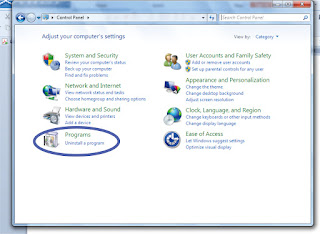
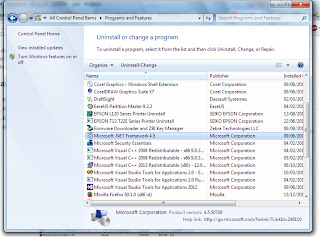

Thanks for sharing this nice content with us.
ReplyDeleteকম্পিউটার কি
লাভা মোবাইল
Hai, Mr. Pradhan mantri yojana, many thanks for your visit to my blog
DeleteThanks bro. Hope u get your best always
ReplyDelete